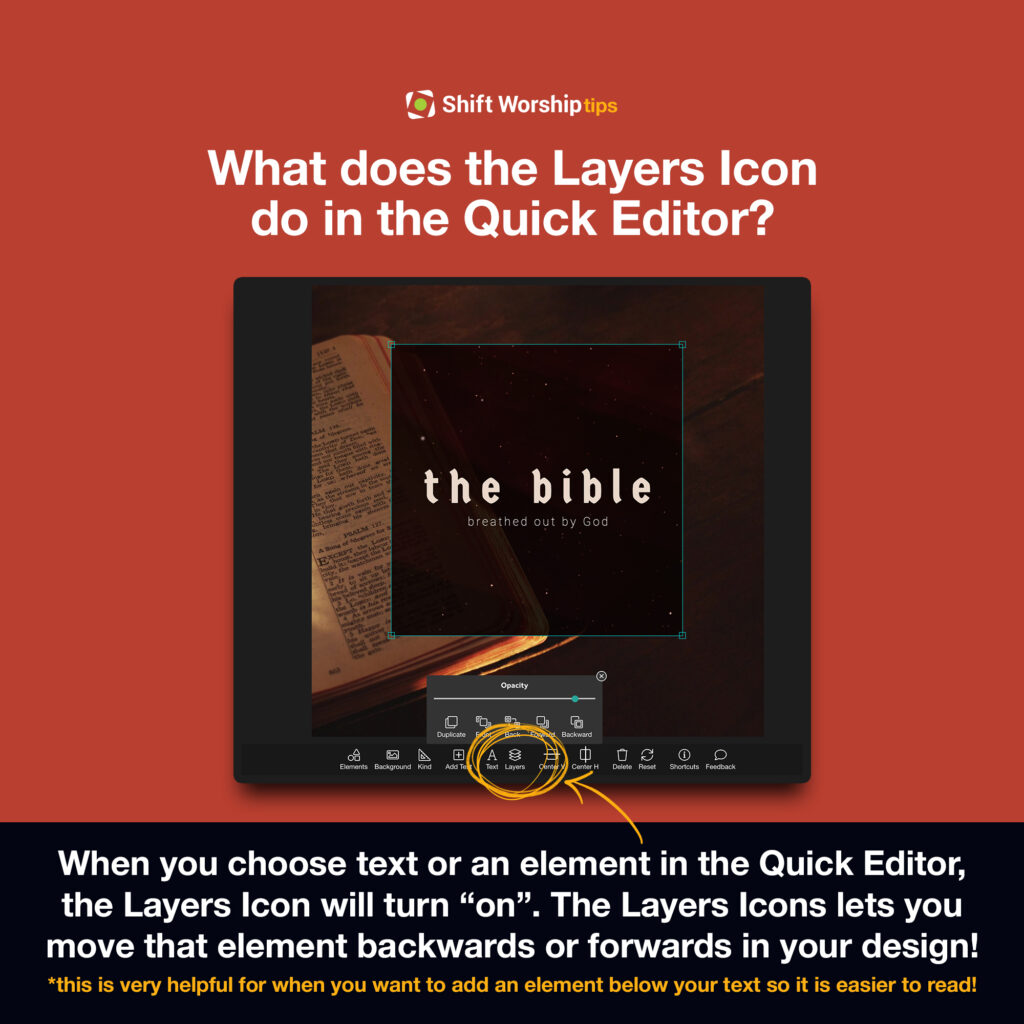Shift for All Sizes
We love taking our Shift Worship booth to conferences for church media folks. It gives us a chance to show off the site to people who can actually use the media and tools we make. We love to see all the reactions when people start thinking about what they could do at their church with a membership like this. We also love hearing from people who are current members about the cool things they’re doing with our collections we release each week!
We were just at the SALT Conference a few weeks ago — where we gave away a Free Pro Membership to one lucky winner (see below). We had a great time talking to church media volunteers and staff members from so many different types of churches. It reminded of us of how many people from churches of every sizes have come to rely on Shift every week.

For many large churches, it’s a no-brainer to add Shift to their toolbox. With all the media variety and pro-level extras, a Shift Worship subscription is a natural fit for a church with full-time graphic design staff or a creative team. Those teams love all the tools that come with a Pro Membership because they have the software and talent to edit the included Photoshop and After Effects files, as well as the customizable sermon templates and social media content. The 1-click Dropbox syncing also saves a ton of time for Pro Members.
For smaller churches, though, a Shift membership might be the only tool they need to get great-looking media on the screen every week. Because the Media Membership costs only $149/year and includes ALL the media on the site from EVERY collection (from multiple producers!), it fits easily into small-church budgets. Small churches love that Shift is fast and easy-to-use. And the Quick Editor makes customizing stills and motions fun for anyone.

Hundreds of church media people stopped by the booth at SALT, and we were so thankful for the chance to meet those who did. We love partnering with so many diverse churches and hearing how you use media, no matter how big or small your church might be.
Our First AI-Assisted Collection

You’ve probably noticed how hot AI-generated art is right now. Sites like DALL-E, midjourney, and Night Cafe have made it possible for anyone to feed specific words to artificial-intelligence bots and see what images those systems deliver. A quick search will turn up millions of examples of how these computers are interpreting language and translating it into images.
The design team at Shift Worship wanted to see if they could use one of these sites, midjourney, to help make a collection for churches to use in worship. The result is is the Autumn Skynet Collection, one of our most popular sets this season.
We asked Megan Watson, a Shift Worship producer, to explain to us how the team used midjourney to build this set.
Q. What was the first step in creating a collection like this?
A. We started by testing out several different kinds of prompts and images to see what could be created. We came up with some pretty fun and even bizarre images. This process required doing research into rich words and vocabulary that could be used to narrow down the results to get the right look and feel for our design. The obvious choices were -“fall, autumn, forests, leaves, etc,” but then we used prompts that also included cues as to art style, lighting, coloring, and more. It turns out it’s pretty useful to have a good understanding of art history!
Q. So was it just finding the right combination of words to feed the AI?
A. The prompts are only part of the process. Once we achieved a reasonable and unique look, we further used the AI tools to refine and create variations. This can take a lot of reiterations, trial-and-error, and patience. Our rule was to make sure the images had a truly spacious feel for use as motions that could lend themselves to text being overlayed well and while giving it a full environmental feeling.
Q. What did you have to do the final images to make them usable?
A. Since most AI software outputs small imagery, we first take those images and upscale them into a usable state using Adobe Illustrator. Next we took the images into Photoshop to clean them up. There tends to be a lot of odd “extras” in AI-generated imagery that we take out or manipulate into other parts of the image.
Q. What else did you have to do?
A. We also add color correction, recrop the layout, add details, and even move whole parts of the image around if needed! Then the image is ready to be made into a motion. We manipulate the base image in After Effects by using various masks, overlays, and in this case leaves, to develop the motion effect. We also often bring in more lighting and color correction to create the final part of the motion.
Q. What about copyright? Who owns the original computer-generated art?
A. We carefully researched our image rights and uses and made sure we had taken all of the necessary steps to ensure those were in place. We also have strictly used only certain types of images that would not use any copyright or trademarked elements in our designs.
Q. So is AI-generated art really “art”?
A. I view these generated images as a way to explore art styles and not a form of artistry itself. The designs are a helpful tool in our toolbox, along with many other kinds of images we use to create beautiful collections.
Check out the Autumn Skynet Collection on ShiftWorship.com.
What Is Midjourney?
Adaptability and Learning: Midjourney AI systems are distinguished by their ability to learn from interactions and adapt to new information. These AI models can improve their performance over time through machine learning and network training, making them more effective and efficient at handling a different of tasks.
Enhanced Problem-Solving: Throughout its aging, AI problem-solving capabilities become significantly more sophisticated. These systems can analyze complex data sets, identify patterns, and propose solutions with a level of depth and nuance that was previously unattainable. This makes midjourney AI invaluable in fields such as healthcare, where it can help diagnose diseases from medical images, and in environmental science, where it can model climate change scenarios.
Personalization and User Interaction: Midjourney AI excels in personalizing experiences and improving user interaction. Through natural language processing and understanding user preferences, AI can tailor content, recommendations, and services to individual needs. This personalization enhances user satisfaction in applications ranging from e-commerce to digital assistants.
Creative Collaboration: A unique benefit of midjourney AI is its ability to collaborate creatively with humans. Whether in writing, art, or music, AI can now generate original content that inspires and extends human creativity. By providing tools that translate ideas into tangible outputs, AI can act as a creative partner, expanding the realm of what's possible in artistic expression.
Efficiency and Automation: Midjourney AI contributes to efficiency improvements across various industries by automating routine tasks and optimizing processes.
Huge Announcement: Centerline New Media Now on Shift Worship

Let's Give a Warm Welcome to Centerline New Media!
We are so excited to announce that, beginning right now, we will be offering the library of church media content from Centerline New Media on ShiftWorship.com! Your subscription with Shift will NOT change-it just got better! You now have access to thousands more backgrounds, mini movies, and countdowns created for the church by the incredible designers at Centerline. Get ready to have the most impactful and inspiring Sunday services.
Centerline New Media was started in 2008 by two close friends. Their goal was simple: To use their skills in graphic design and video production to create media they loved. while also serving the church's needs worldwide. Since that time, their media has been used by thousands of churches and ministries around the world to help congregations give worship and praise to God.
Right now, you will find more than 50 Centerline collections on the site, and our plan is to offer more than 400 of their classic sets, along with adding new Centerline media every month. This abundance of content will make sure you always have what you need for service. Your Media or Pro Membership to Shift Worship just became an even more incredible value. See for yourself: Search any media category, and you'll see the Centerline media in the mix with Shift's existing content.
You might have questions, and we might have answers:
Q: Will Centerline's media come in all the same formats and specifications as Shift's content?
A: Mostly. Some of Centerline's existing sets will not include all of the options available in current Shift Worship collections, and some file formats may not be available. However, new Centerline content will begin to be available with all of the options you're used to seeing on Shift collections, including the Quick Editor. Gradually, Centerline's content will adopt the full range of options you are used to with Shift!
Q: Will Shift Worship continue to create new original content?
A: Absolutely! Shift's designers will continue to create and add new content most weeks, in addition to the new content created by the Centerline team every month.
Q: With all of this new content, will the price of my membership be increasing?
A: While we know that pricing can be a concern for our subscribers, we can't promise that the price of a Media or Pro Membership will never increase, but the price of a membership today is exactly what it was last month. At $149/year for Media and $249/year for Pro, a Shift Worship membership has always been the best deal in church media. Now it's just crazy good. There's never been a better time to join.
We are thrilled to collaborate with Centerline, and we see this as a huge milestone in our dedication and commitment to deliver the best church media at the best pricing possible! We strongly encourage you to explore out extensive media library, and also view the newest content from Centerline New Media.
If you have more questions, feel free to send an email to info@shiftworship.com.
Dive Into the Content
With thousands of media resources at your fingertips, it might create a challenge of what content to use and when. We would love to provide more information on the different media options offered, and their best possible uses.
- Worship Backgrounds: These service visuals are designed to create cohesion with sermon titles, special occasions, seasonal items, special events, etc. Imagine the engagement and excitement that a unique background can create!
- Mini Movies: These are a powerful tool used to convey important and spiritual messages, stories, and parables. They can be used in any desired section of your service to help inspire and educated your congregation.
- Countdowns: Perfect for grabbing attention, countdowns can generate anticipation and engagement for the service about to begin. They are also a unique tool to assist with time management for staff, volunteers, teams, and the congregation.
- Social Media Graphics: Do you need to communicate or announce something across platforms? Are you trying to reach out to a unique crowd? Social media graphics are a great way to not only create cohesion with your media, but to spread the good news of God. Many of the graphics can be customized in Quick Editor to fit your specific needs.
How to Find More Media Similar to Your Collections
Did you find a collection that you just can’t get enough of? Fortunately, at Shift Worship, there are plenty of ways to discover similar content that aligns with your tastes.
When viewing a collection, take a look at the right sidebar of your screen. From there, you will be able to view the “Related Collections” section. You will be able to see the best-fit media, similar to what you are currently viewing!
Viewing related collections is great for gathering inspiration! You may not find exactly what you want in the current collection, but the next collection could be the best fit.
Pro Tip: Use different media from similar collections to shake up the service! This is great when utilizing a “theme” with a wide range. For example, if the service is based on the Love of God-you can use this “His Name is Jesus” mini movie to open your sermon. Then, use this “Color Waves” graphic to show this week’s announcements. For the rest of the slides, you can use the Chromatic collection.
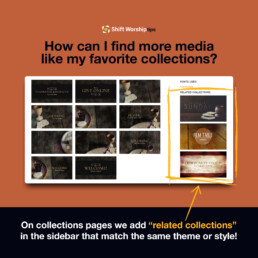
Facebook Copyright Claims?
Have you started getting claims or blocks on your Facebook streams because of the music in our videos? If so, it’s because Facebook has changed … something … again. You can be confident that we (and you) have the legal right to stream that music. Most of it comes from a service called Artlist. If it’s happening to you, add this to the description of your stream or post: “Music licensed through Artlist.io.”
In this post, we will go over what these claims are, and what that means for you!
What is a Facebook Copyright Claim?
A Facebook copyright claim occurs when someone’s digital property (aka intellectual property) is used without permission. Facebook, along with other social sites, have internal systems that make sure users are not violating any agreements when it comes to this property. This property can include several forms such as music, poetry, novels, songs, movies, computer software, and architecture. These claims exist to make sure that people can have ownership and control over items that are not literally in their physical grasp.
Why Do Copyright Claims Exist?
In today’s world, more and more of the items that people consume and use are digital. For example, teachers used to physically write lessons on chalkboards and handout textbooks. Today, teachers can stream lesson slides via computers, and assign reading passages via email on student’s laptops. The internet is vast, with many capabilities of using material that you may own.
Individuals have worked hard on their creations, and deserve to have credit (and monetary compensation if applicable). Claims make sure this can happen!
How to File a Copywrite Claim on Facebook
If you feel that property you have created has been used on Facebook without permission then you can fill out this form. https://www.facebook.com/help/ipreporting/report/copyright
Facebook does make it known that only the owner or representative of said owner can make these claims.
How to Make Your Media More Interesting

Upgrade Your Media with Design Elements
Maybe you’re an expert in media content, maybe you’re a newbie-we made it easy to look like a pro but without the hassle.
What Are Design Elements?
Design elements are considered “extras” placed media curated by you or other sources (like Shift Worship). They have many names like stickers, extras, elements, ect- all depending on where you are editing content.
They are typically symbols, images, or existing text that are designed to add embellishment or style, tailored towards specific needs.
How to Use Elements
Depending on the software, elements can exist on that site (like Shift), or you can upload your own items. For ease of use, we will walk you through the Quick Editor software.
Step 1: Open Quick Editor and choose the media you wish to edit.
Step 2: Head to the ‘Elements’ section (bottom left), and select to open.
Step 3: You will see a section where you have the capability to upload your own ‘My Elements’ (like a logo), or select the ‘All Elements’.
Step 4: Browse and select one or multiple elements that you wish to appear on your media.
Step 5: Adjust and resize the chosen elements.
Step 6: Add text (if you need it), make final adjustments, and click ‘Render’ (bottom right) to download your media!
Did You Know What the Quick Editor Can Do?
The Quick Editor on ShiftWorship.com is a powerful tool for fully customizing your on-screen graphics without any other software or even leaving the site. Click the Quick Editor button on any collection and try it out. It’s fun!
What Is The Quick Editor?
The Quick Editor is an in-browser, editing software system designed by Shift Worship! In simple terms, this is a great way to customize your media without leaving the site and/or having to constantly download and re-upload items.
We have generated trending material for you to use during your services, but now it is up to you to make it fit perfectly in your church! This is a great tool for adding multiple languages and extra details to your Sunday slides.
Customizing Your Media
Customizing your media is a great way to connect with your community. Guests will feel as though they are truly being poured into by media and staff that are fostering their faith.
Highlighting volunteers, showcasing photos, calling for prayers, encouraging communion and service are all great ways to customize your media!
Adding Your Own Fonts
Adding your own fonts is very simple with the Quick Editor! We do offer several different fonts in the Editor, but if you want to add something extra special-no problem!
Our software works great with Google and Adobe fonts that you can purchase on your own, download, and then upload into Quick Editor. Once your front is uploaded, it will save to your account so you can continue to use it on other media you wish to edit.
You can find your fonts when you open Quick Editor, select the “Text” option, and view the fonts already included. To upload your own fonts, select “Advanced: Use Your Own Fonts”, and then select the file you wish to use.
Pro Tip: Some of the fonts that are used on our backgrounds may not be available for your immediate use, but our producers have linked the fonts so that you can easily find where they came from.
Adding PNG Images
Let’s say you wish to include your church logo or photos from a previous event. Have the images you wish to upload ready to go by ensuring they are in a PNG format. Most computers can reformat this if necessary!
You will then open Quick Editor, select the “Element” options, select “My Elements”, and then drag them from your computer to upload! Quick Editor will save these elements so you can use them on other media as well. Once you decide which element you wish to have on your slide, simply select the one under “My Elements”. It will then appear on the slide you are customizing. From here, you can move, resize, and change the layer of the image on your slide.
Pro Tip: You can add as many images and actual elements as you wish!
Motion vs. Still Backgrounds
The Quick Editor at Shift Worship allows you to edit both still and motion backgrounds, in several different formats. If you are editing one type of background and wish to change it, you can select the “Kind” and choose what you need.
If you are wishing to change the background as a whole, then you can select “Background” and choose from the other items in the collection.
Pro Tip: Motion backgrounds are great for worship lyrics, and elements of the service that require engagement. Still backgrounds are often used when more information is required on the slides such as sermon points, scriptures, and announcements. The choice is yours!
Editing With The Quick Editor
Customizing your media with the Quick Editor is designed to be as easy and simply as possible. We create the graphics that you need, and then it is up to you to add that extra something special!
If you are already a member with us, make sure you are creating your own media and sharing it during your services. If you are not a member with us yet, but are interested in trying us out-you are in luck! Shift Worship offers a 30-Day Free Trial where you have the ability to explore all our media and test out what the Quick Editor can do you for and your worship experiences.