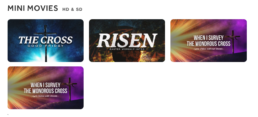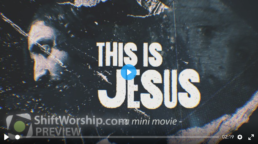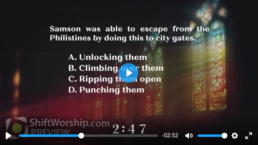Tips
Three Common Mistakes Churches Make
Three common mistakes that churches often make are not adding variety to their media, over-editing content, and not customizing their media.
Recognizing the need for improvement in these areas, this segment of guidance from Shift Worship Tips becomes a beacon for churches. It addresses the significance of diversifying collections, navigating the delicate balance in content editing, and the art of customization. By heeding these insights, churches can transform their worship experiences, ensuring both visual appeal and spiritual resonance. It’s a basic guide, offering practical steps toward creating engaging and uplifting worship services.
Number One: Not Having a Variety of Content
One common mistake is the tendency of churches to rely solely on one collection per week for their Sunday services. In other words, every piece of media used from the beginning to the end of the service looks relatively the same. We recommend exploring the variety of collections available on the Shift Worship website to add dimension and individuality to your service. A cohesive look can still be maintained by strategically using different collections for specific segments, such as welcome slides or countdowns. This approach not only adds visual variety but also ensures that each element complements the overall service.
For example, if a church wanted to remain within the same color scheme, they could easily find collections and content that fall within. The welcome and closing slides can be used from one collection, while the middle slides are pulled from another. By including the change of backgrounds, churches will be able to see an increase in congregant engagement and attention. With unique and unexpected slides, viewers feel refreshed and excited for more to come.
Number Two: Over Editing
Over editing content is another mistake that churches make that can affect their services. It is very important to have a sense of simplicity and readability for each slide, considering both in-person attendees and online viewers during live streaming. The goal is to communicate clearly without overwhelming congregants with excessive information. People who make the journey to services are hopeful in learning and retaining information. Using slides help those eager to learn with retention and clarification.
Ensuring appropriate font sizes plays a large part in this as well. If a church service requires a significant amount of information to be shared, then it is much better to have more slides shown, than over-filling a few graphics. A balanced approach to content editing prioritizes clarity and engagement.
Pro tip: Run through displayed slides in advance. While doing this, you should ensure than all text is visible from each seat and angle offered! This is a great way to make sure every attendant feels included in the message!
Number Three: Not Customizing Media
A crucial aspect of worship service enhancement is customization. It would be a mistake NOT to utilize individualized media. While Shift Worship provides visually appealing content, we encourage churches to add custom touches to make their presentations unique. With customization, congregants can increase their dedication and excitement for services.
At Shift Worship, users have access to the Quick Editor that is a great tool for experimenting with different texts, motion movements, and even adding church logos. The key is finding the right balance – personalizing visuals without overdoing customization.
Explore With a Free Trial
If you’re reading this, and you have not started your free trial-now is the time! For 30 days (or 50 downloads) users have access to ALL our media. That means motion and still backgrounds, countdowns, social media graphics, sermon bumpers, worship intros, and sermon titles. User also have access to media for several different producers. Shift Worship releases new media each week, which free trial users also have access to. PLUS users can become design experts by utilizing the Quick Editor. Plan it the right way, and you can plan your services significantly in advance! This trial period serves as a risk-free opportunity for churches (or yourself) to experience firsthand how Shift Worship can elevate worship services.
Shift Worship Tips Video Summary
In this segment of Shift Worship Tips, Mariah and Dale, both associated with Shift Worship, share valuable insights for churches to enhance their worship services. Mariah is the Brand Manager, and Dale has a pivotal role with Shift Worship.
Dale dives into addressing a common mistake made by churches – relying solely on one collection per week for Sunday services. He encourages churches to explore various collections on the Shift Worship website to create a more diverse and visually appealing service. He suggests that while having a cohesive look is important, it’s equally beneficial to use different collections for specific segments like welcome slides or countdowns. This approach adds variety without compromising the overall service’s cohesion.
Mariah then highlights another mistake – over editing content. She recommends simplicity and readability from every angle, considering both in-person and online viewers during live streaming. The emphasis is on clear communication without overwhelming the audience with excessive information.
Dale adds a crucial point about customization. While Shift Worship provides visually appealing content, he suggests that churches should add custom touches to make their presentations unique. He introduces the Quick Editor as a tool to experiment with different texts, motion movements, and even the inclusion of the church logo. The balance lies in not overdoing customization while still personalizing the visuals.
The discussion then pivots to getting started with Shift Worship. Mariah encourages churches to explore the available media and utilize the Quick Editor to implement the shared tips. She mentions a trial period with 30 days or 50 downloads, whichever comes first. This trial period allows churches to assess the benefits of Shift Worship before deciding to join the community.
In closing, Mariah expresses excitement about sharing more content and tips in the upcoming weeks, urging viewers to stay tuned. Dale echoes her sentiments, thanking the audience for watching and inviting them to share their own tips or questions.
Best Hashtag Practices to use for Church Social Media Pages
The best practices for hashtags on a church’s social media page are using relative and popular hashtags, as well as the time of usage.
Hashtags can play such a vital part in a Church’s social media pages.
If you, or your church, is making the effort to actively post on socials to increase engagement and attention, then we want to make sure you have all the tools and practices you need to be successful.
When to Use Hashtags
The best time to use the hashtags with your social media posts is at the time your content is posted. The ability to add hashtags to a post after it goes live, but it will not carry the same benefits as posting them right away. Hashtags are typically included below the caption, so it does not take away from the voice of your message.
What Are Hashtags
Hashtags are used to connect all types of content. From specific topics, events, themes, and conversations can all be tied within a specific hashtag. They can classify media in specific categories-which is great for viewing specific niches. Individuals can find your content quick and easy, whether or not they are following you!
Pro tip: Make sure you are not a private account so they are able to see your media!
How to Use Hashtags
If you are looking for a very literal way for to make a hashtag, types the “pound” key (no space), followed by the word or phrase you want. Instagram currently allows you to have up to 30 different hashtags, while Facebook recommend 3-5.
Adding Hashtags to Instagram
1. Open Instagram App:
– Unlock your smartphone and locate the Instagram app. The icon is a colorful camera. Tap on it to open the app.
2. og In:
– If you’re not already logged in, enter your username and password to access your Instagram account.
3. Create a New Post:
– Look for the ‘+’ sign or the camera icon at the bottom center of the screen. Tap on it to create a new post.
4. Select a Photo or Video:
– Choose the photo or video you want to share by tapping on it. You can also take a new photo or record a video using the camera icon.
5. Add Filters and Edit (Optional):
– If you want, you can apply filters or edit your photo/video using the available tools. Once satisfied, proceed to the next step.
6. Write a Caption:
– Below the photo or video, you’ll see a caption box. Write a description for your post here. This is where you’ll also add your hashtags.
7. Add Hashtags:
– To include a hashtag, type the ‘#’ symbol followed by a word or phrase without spaces. For example, #Church, #Service, #Faith. Instagram will suggest popular hashtags as you type. You can include multiple hashtags relevant to your post.
8. Format and Placement:
– Make sure to place your hashtags within your caption or at the end. You can also add them in a separate comment after posting.
9. Tag People (Optional):
– If your post includes other Instagram users, you can tag them by using the ‘@’ symbol followed by their username. This is optional and depends on the content of your post.
10. Choose Location (Optional):
– You can also add a location to your post by tapping the “Add Location” option. This is optional, and you can skip it if you prefer not to include a location.
11. Share Your Post:
– Once you’re satisfied with your caption, hashtags, and other details, tap the ‘Share’ button. This is usually a right-facing arrow.
Congratulations! You’ve successfully added hashtags to your Instagram post. Your post will now be visible to others who search or follow the hashtags you’ve included.
Adding Hashtags to Facebook
1. Open Facebook App:
– Unlock your smartphone and find the Facebook app. It’s typically a blue icon with an “f” on it. Tap on the icon to open the app.
2. Log In:
– If you’re not already logged in, enter your email or phone number and password to access your Facebook account.
3. Create a New Post:
– Locate the status update box at the top of your News Feed or on your profile page. It usually says, “What’s on your mind?” or something similar.
4. Write Your Post:
– Click inside the status update box and type the text of your post. Share your thoughts, an update, or anything you’d like to post.
5. Add Hashtags:
– To include a hashtag, type the ‘#’ symbol followed by a word or phrase without spaces. For example, #Church, #Service, #Faith. Facebook will suggest popular hashtags as you type.
6. Check Suggestions:
– As you type a hashtag, Facebook will offer suggestions based on popular and trending hashtags. You can select one of these suggestions or create your own.
7. Continue Writing:
– After adding a hashtag, you can continue writing your post. Include any additional text, links, or mentions as needed.
8. Tag Friends (Optional):
– If your post mentions or involves “friends”, you can tag them by typing ‘@’ followed by their name. Facebook will suggest friends as you type.
9. Add Location (Optional):
– If your post is related to a specific location, you can add it by clicking on the location icon and selecting the appropriate place.
10. Adjust Privacy Settings:
– Before posting, review your privacy settings. Choose who can see your post by clicking on the audience selector (usually located next to your name) and selecting the desired audience.
11. Post Your Update:
– Once you’re satisfied with your post, hashtags, and other details, click the “Post” button. This is usually located at the bottom right of the status update box.
Congratulations! You’ve successfully added hashtags to your Facebook post. Your post will now be discoverable by people interested in or searching for the hashtags you’ve included.
General Information
The first time that a hashtag was mentioned for more than just a symbol on a phone was in a blog article published on August 6, 2007. Twitter was the first site to use hashtags, and eventually the trend and use made its way over to Facebook, Youtube, and Instagram. The hyperlink used from cross-referencing was created by Twitter in 2009, where they generated the “Trending Topics”.
Examples of Hashtags to Use:
Church Events
- #ChurchEvent
- #CommunityEvent
- #ChurchConnection
- #ChurchCommunityEvent
- #ChurchCommunity
- #FamilyEvents
Announcing a Sermon
- #SharingTheGoodNews
- #SpreadingTheGospel
- #SpreadingTheGoodNews
- #SharingTheWord
- #NewSermon
- #FamilyService
Highlighting Community Groups
- #ChurchCommunityGroups
- #LifeGroup
- #LifeGroupConnection
- #SmallGroup
- #GroupConnecition
- #JoinALifeGroupToday
The Best Church Media!
Welcome to the Shift Worship blog, where we sit down with Mariah, Dale, and Nathan from the Shift Worship team to discuss their favorite collections, exciting releases from the past year, and a sneak peek into what’s in store for the future.
Top Collection: Easter Risen
This year, the largest holidays for Shift Worship were Easter and Christmas! Our producers created an immense amount of amazing media that many churches used in their services and events. In the video above, our team discusses some of the most popular collections of the year, emphasizing the significance of holiday-themed releases.
Easter Risen by Centerline New Media takes the spotlight, featuring four mini-movies, making it a mega-pack suitable for multiple Sundays or services during the Easter Season. Included in this collection are several pre-designed slides for Easter, Good Friday, Welcomes, closings, and communion. A unique feature of this collection is the different tones of the media included. Several of the designs have a lighter tone to them, representing the hope and love that Jesus created by dying for our sins. The other half of the collection shows darker tones, meant to express the sadness and seriousness of the ultimate sacrifice.
Pro tip: This collection is great for sharing the timeline and story of the crucifixion.
Included in the Easter Risen collection:
- 4 Mini Movies
- 47 Motion Backgrounds
- 47 Still Backgrounds
- 7 Social Media Graphics
- 2 Countdowns
- 4 Sermon Titles
- + Several Editable files for Photoshop & After Effects
Second Top Collection: Silent Night
The Silent Night collection, also by Centerline New Media, is highlighted for its versatility, fitting seamlessly into the Advent and Christmas season. This collection places focus on the night of Jesus’s humble birth. Several backgrounds included the wise men traveling to bless the new baby, a mother’s caress, and parents traveling to safety to give birth to their baby boy. There are also plenty of media with candle-lit elements that make it the perfect media for sermons during the Advent season.
Included in the Silent Night Collection:
- 6 Mini Movies
- 42 Motion Backgrounds
- 42 Still Backgrounds
- 20 Social Media Graphics
- 3 Countdowns
- 1 Sermon Title
- + Several Editable files for Photoshop & After Effects
Best Mini Movies
In the Shift Worship Tips video, Dale introduces the concept of mini movies, short films designed to enhance worship services. The top mini movie of 2023 was This Is Jesus, produced by Shift Worship. Jesus’s life on Earth is a humbling and inspiring story, showcasing the love of God and all that was endured during his time. His birth and sacrifice are beautiful shared in this compelling mini movie. Unique images, splashes of colors, text on screen, momentous music, and a strong voice encompass the journey of Jesus. The Holy Week Paint Collection fits perfectly with this mini movie, and both are great to sow during the Easter season.
Dale also showcases his favorite mini movie, Goodbye, by Hyper Pixels Media. While the title may seem to be an exist video, Goodbye is a welcome video that creatively encourages congregants to leave behind worldly concerns upon entering the church. Begin your service with this uplifting welcome video that will make visitors and members feel a part of the church family and show that with God they will find full forgiveness and peace beyond understanding.
This video video is set with monochrome scenes and colorful words on screen. There is also a voiceover that reads the words on the screen, combined with inspirational background music.
Cathedral Glass: A Favorite
In the video above, Dale kicks off the discussion by sharing his love for the Cathedral Glass collection. Released in the summer, this stained glass-inspired assortment captures the elegance and subtlety needed for a worship setting. Dale highlights the versatility of the motions, making them suitable for both song lyrics and stills. He also introduces a unique trivia countdown related to the Great Escape of the Bible, adding an extra layer of engagement for church services.
Included in the Cathedral Glass Collection:
- 49 Motion Backgrounds
- 49 Still Backgrounds
- 3 Countdowns
- 10 Social Media Graphics
- 7 Sermon Titles
- 3 Bulletins & Postcard
- + Photoshop & After Effect Files
Beautiful Collection: Beautiful Day
Shift Worship Brand Manager, Mariah, then expresses her excitement about the Beautiful Day collection released in spring. As a big fan of calm and light colors, Mariah appreciates the kaleidoscope effect in this collection. The motions and stills in Beautiful Day evoke the calming ambiance of a sunset or sunrise, making it a perfect addition to worship services. She also highlights the inclusivity of the collection, offering three countdowns to cater to various service durations.
Included in the Beautiful Day Collection:
- 29 Motion Backgrounds
- 29 Still Backgrounds
- 3 Countdowns
- 10 Social Media Graphics
- 7 Sermon Titles
- 3 Bulletins & Postcards
- + Photoshop & After Effect files
BIG Church Favorite
Special guest, Nathan, also shares his favorite collection, Epiphany Desert. Nathan enjoys that this collection can align with his church’s tradition of following the church calendar. Set to be used during the Epiphany season, this collection stands out for its subtle Earth Tones and quality design. Nathan appreciates the simplicity and meaningful depiction, especially in a key motion featuring the wise men discovering Christ for the first time.
Included in the Epiphany Desert Collection:
- 6 Motions
- 6 Stills
- 1 Countdown
- + Editable Files for Photoshop & After Effects
The Shift Worship team wraps up the discussion by sharing their expectations for the coming year. Dale anticipates more slow drone footage to meet the demand for serene visuals in larger church settings. Nathan looks forward to new releases aligned with the church calendar, from Advent to ordinary time. Mariah adds a personal touch, expressing her desire for natural footage of the Pacific Northwest to grace church slides.
We would like to remind readers that Shift Worship releases a new collection every week, sometimes even two! We also encourage feedback and would like to invite you to try Shift Worship for free with a 30-day trial. Shift Worship is grateful for the ongoing support and we look forward to sharing more inspiring content in the year ahead!
In conclusion, the Shift Worship team’s passion for enhancing worship experiences shines through as they share their favorites and aspirations for the future. Stay tuned for exciting releases and continuous innovation in the world of worship visuals!
How to Setup Your Sermon with Church Media
The best way to set up your sermon is with seeking guidance, immersing oneself in scripture, extracting the eternal message, and researching material. The key is to create a single narrative to enhance the flow and add extra “props” (like the media at Shift Worship) to ensure maximum communication.
Researching Material
Research, as Shift Team member Nathan shares, involves a deep dive into historical contexts, cultural nuances, and various interpretations. It’s important to verify information sources, as well as biblical accuracy.
Crafting a Relatable Narrative:
But it doesn’t stop there. Nathan underlines the importance of weaving these elements into a relatable narrative—one that resonates with the congregation, touching both hearts and minds. Sermon preparation is not merely about speaking; it’s about taking people on a transformative journey through the Gospel story, using jokes, illustrations, and more.
Collaboration and Visual Enhancements:
Collaboration, Nathan suggests in the video, is a powerful tool for refining ideas, bouncing thoughts off fellow pastors and ministry leaders. Nathan also introduced an interesting twist—incorporating slides into the sermon. We loved hearing Nathan share his personal experience of using Shift Worship to enhance his sermons visually, citing an example from a past Christmas sermon.
Transformative Slides and Countdowns:
In the video above, Nathan demonstrates the ease of creating and editing slides using Shift Worship. From scripture references to creative elements, our platform provides a range of options for customization. We have our very own, in-browser, editing software to maximize ease of use. We also offer Photoshop and After Effects files for those who prefer them.
Countdowns are a unique and useful tool to include in your sermon presentation! They provide a calm visual for tracking the time before service begins. It help staff and volunteer finalize adjustments, calls for conversation wrap-ups, and guides focus towards the service to come.
See all our “Countdowns” HERE.
Welcoming and Closing with Impact:
Once you create, or have the main points of the sermon ready-it’s time to spruce it up! Consider the “sandwich” approach—incorporating slides before and after the main sermon points. At Shift Worship, we have plenty of “Welcome” motion or still backgrounds that create a seamless flow into the service. The post-sermon phase, is equally crucial, offering options for prayer or peace. (PS. We have those too!)
See all our “Welcome” backgrounds HERE.
See all out “Closing” backgrounds HERE.
Presenting to Your Congregation:
To share any media created with your congregation, we recommend utilizing a software system to do this for you! A few various presentation software options are:
In our video segment, Nathan recommends Pro Presenter for its comprehensive features, emphasizing its one-time purchase model. However, he reassures those hesitant about presentation software that Shift Worship‘s content seamlessly integrates with PowerPoint!
Conclusion & Invitation
Here at Shift Worship, we know that your time and attention is valuable. We want to ensure that you have all the church media you could ever need! Whether you’re a seasoned presenter or just starting, Shift Worship provides a wealth of resources to elevate your worship experience. Make sure to sign up for a FREE, 30-day trial HERE.
4 Videos to Share During Christmas Services in 2023
Spread the true meaning of Christmas in services this year with top 4 types of videos! Churches all over the world are getting ready to spread the warmth, joy, and reflection that this season brings. One of the best ways to do this is displaying carefully selected videos that highlight the messages of love, hope and goodwill. Keep reading as Shift Worship walks you through what types of videos to play and when! Plus, check out the latest Shift Worship Tips video highlighting a brand-new Christmas video on our site!
1. The Nativity Story:
Christmas is more than presents, Santa, trees, and other holiday festivities. The real message comes from the Birth of Christ in Bethlehem. Once a year, the opportunity arises to showcase a humble birth in a barn, that would change the lives of everyone. In the Old Testament, numerous prophesies were told about the coming of a Messiah, a Savior who would bring salvation and reconcile humanity with God.
We recommend sharing this story at the beginning of the Christmas season, and of course, close to the holiday itself. On Shift Worship, you can find plenty of digital media that displays this story, as well as elements that support sermons given about it.
2. Christmas Carols and Worship Videos:
Sermons and notes are not the only resources available to share the meaning of Christmas. With Christmas carols, and worship videos-the entire congregation can come together to raise their voice in praise and gratitude. They are a different avenue to learning and appreciating how Jesus came into the world to save it. These carols and videos are great for including all ages and setting the tone for service.
You can find our videos on the site here.
3. Inspirational Testimonies:
Christmas is the ultimate story of birth and rebirth. It presents a marvelous opportunity to connect with one another about spiritual rebirth. Sharing testimonies or religious journeys is a great way to inspire your congregation and encourage others to explore their faith as well.
4. Advent Reflections:
Advent serves as a way to prepare for the coming of Christ in the weeks before Christmas. The four themes: hope, peace, joy, and love-present a unique way to observe and appreciate the light of Christ. It creates space for deep reflection as well as spiritual preparation.
You can find all of our Advent media on the site here.
Shift Worship Tips
In this Shift Worship Tips session, Mariah, the brand manager at Shift Worship, introduces a brand new Mini Movie called “The Thread of Christmas.” Joined by Dale, they discuss their favorite Christmas songs and the unique features of the new video. The Mini Movie, part of the Silent Night collection by Centerline, draws inspiration from an older video called “Nativity Drawing.” The video is described as a reflective and captivating journey through the night of Christ’s birth, set to the backdrop of “O Holy Night.” Mariah and Dale suggest using it for Christmas Eve services, as an opener for a night of worship, or even to kick off Advent, creating a candlelit and reflective atmosphere. They encourage viewers to explore other collections on the Shift Worship site, offering a 30-day free trial for those interested in accessing a variety of media for their Christmas and New Year’s services. The session concludes with an invitation for feedback and a reminder to join them for more Shift Worship Tips in the following week.
4 Ways to Use Digital Media at Church
Shift Worship would love to share 4 ways in which churches can use digital media. Digital media and its uses are an incredible tool that churches need to capitalize on! We have provided the tools, and now it’s up to you to use them! Plus, check out our latest Shift Worship tips and how to use our amazing media for your benefit.
4 ways to use digital media for church:
- Livestream Services
- Podcasting for Sermons and Discussions
- Social Media Campaigns
- Small Groups and Classes
Let’s jump in!
1. Livestream Services
Reach a larger audience by sharing your services online! Guests may not always be able to attend the in-person gatherings, and streaming makes your setup accessible. Typically churches stream Sunday services, but it does not have to stop there! Stream events, groups, worship services, or anything that a community would benefit from. Platforms like YouTube, Facebook Live, or other dedicated church websites off accessible and user-friendly options for broadcasting.
2. Podcasting for Sermon and Discussions
Turn your sermons, discussions, and services into Podcasts! It’s a great tool for listeners who want to hear what is being shared while they go about their day-to-day. It’s also a perfect resources for anyone who missed the previous sermon, or those who want to listen again. Apple Podcasts, Spotify, or Google Podcasts are all great platforms to utilize.
3. Social Media Campaigns
Bring the church to the phone! Social Media as a whole is trending, and is filled with various platforms used to share people’s thoughts, moments, and memories. You can create interactive campaigns that match any content shared during services. Momentum and excitement can be built on these platforms that encourage viewers to attend or tune in. You can also stimulate and encourage spiritual growth by starting prayer chains, Bible study discussions, and sharing testimonies.
PS. Shift Worship has a vast amount of graphics to use on social platforms!
4. Small Groups and Classes
Advertise or conduct classes-the options are endless! Conferencing tools such as Zoom, Google Meet, and Microsoft Teams are great resources for leading discussions amongst peers. You can expand on lessons taught in service, and provide a community for those who need it. Digital Media allows for the promotion and content of these groups to have a sense of cohesion and professionalism.
Shift Worship Tips Recap
Shift Worship is excited to share the latest insights and updates from the world of Shift Worship, as presented by Mariah, the brand manager, and Dale, who also works on Shift Worship. Let’s dive into the conversation about the upcoming Christmas season and the remarkable resources Shift Worship is offering.
The discussion revolved around a notable announcement that there is a brand-new Christmas collection available of Shift Worship called Christmas Villages! On the Christmas Idea Page there is a “download free collection preview button” that allows users to access a free PSD and JPEG image to get a glimpse of what’s in store for the upcoming Christmas season. We are excited to provide churches with a wealth of resources for their Christmas services.
This new collection features a snowy village backgrounds that could set the perfect ambiance for a Christmas service. Dale highlighted the size of the pack, noting that it contained over 30 motions and stills, far exceeding the norm for our collections. The snow-themed graphics and border effects were especially praised, making it feel like you were living inside a snow globe.
As always, you can select your preferred format and download anything from the collection. They highlighted the “Merry Christmas” title slide and the streaming option for online church services. The darker backgrounds in the collection were appreciated for their readability and accessibility, especially for song lyrics.
The duo also mentioned a valuable resource: a free font that matches the design, which is offered on each collection page. This was hailed as a pro tip for users looking to create cohesive slides.
In conclusion, Mariah and Dale expressed their gratitude to the talented designers behind the collection and eagerly anticipated sharing more resources with their audience. The Christmas season is an exciting time at Shift Worship, with an abundance of resources to enhance church services!
7 Strategies to Increase Church Attendance
7 Strategies to Increase Church Attendance
In today's culture of high productivity, and long "to-do" lists, churches are facing the challenge of maintaining and increasing attendance. There are several ways in which the church can use well-known resources to its advantage. Follow along as we discuss how to boost church attendance as well as create a welcoming and educational faith-based community.
1. Utilize Digital Outreach
With the increase of technology, the room for audience growth is huge! Create and use media that can be used across platforms, and social media allows churches to reach potential new attendees, as well as communicate with current members. Digital media is a fascinating tool that allows the word of God to be shared on a whole new level. Not only does it serve as a way to highlight God's word, it can be a main source of knowledge. With live-streaming or podcasts, churches can reach their current congregation, along with those who may not be able to attend in person. Social Media can reach widespread audiences, and be utilized as a free outreach tool to connect with younger generations. Churches can use these platforms to highlight why people enjoy attending!
Examples of social posts:
- Summary of the sermon - perfect for lesson retention
- Schedule of service times and locations
- Events happening each season or month
- Special announcements (birthdays, weddings, celebrations of life, etc.)
- Class or small groups offered
2. Enhance Your Worship Experience
It's no secret that a Church's worship experience can be very influential for attendance and the level of engagement for the sermon. The worship experience remains a large reason as to why members return, and why new guests want to stay. By investing in this portion of the service, churches can see an increase in congregation attendance. What would this entail exactly? The first would be to provide music that the congregation as a whole can relate to. From there, churches can make sure they have amazing volunteer or staff members to lead the congregation during this time, and to ensure that the music ties into the sermon to come. Another factor for enhancing the experience is the level of technology used. If sound systems are used, then it is crucial to make sure these are up to date-and working as correctly as possible. Lastly, any screens or lyrics should be displayed in the best possible format. Any lyrics that are displayed should be readable on screens with interesting and unique media backgrounds.
3. Reach Out to the Community
Meet people halfway by exploring your community for guests! Whether it be through goof drives, clothing giveaways, or community service projects-there are tons of events that the church can host to highlight the acts of God, while keeping a causal environment.
4. Focus on Youth and Family Ministries
Youth and families are a huge part of the church! Families usually attend church together, and can have unique needs that the church should be prepared to meet. Childcare, accessible parking, and youth groups are some fantastic way to make attending church easy and fun for everyone in the family.
5. Curate a Visitor Friendly Culture
First impressions are crucial for churches looking to grow their congregation. It is very important for first-time guests to feel welcome, and picture themselves as part of the church. Create a warm welcome with this awesome strategies:
- Have a Welcome Team established to great and guide first-time guests.
- Set up a refreshment station for people to mingle over.
- Create a center point to welcome guests and provide more information about the church (ex: a Welcome Table)
- Gather guest information to follow up with them after the service.
6. Small Group Connections
Having multiple small groups, each with different focuses can an unique tool to retain first-time guests, along with current members. Small groups are a great place to create connections, expand on sermons, foster community and provide supports. For individuals that may not feel comfortable in large congregations, small groups provide a gateway into their involvement in the church.
Small Groups can exist of:
- Marriage Counseling & Connection
- Young Adults
- College Students
- Grief & Loss Sharing
- Financial Advising
7. Optimize Your Church Building
Church is more than just a place to hear a sermon. It can be a place of community, fun, connection, and education. Churches can create these feelings by using what they have! Depending on the layout of your building, you can have special events, booths, meeting places, ect.
What else can you do?
- Utilize lawn space with yard games the the whole family can play
- Have youth ministries draw Biblical images on sidewalks/pathways
- Spruce up windows by with special paint to decorate or share announcements
- Pull out tables and chairs into a courtyard to encourage
Facebook Copyright Claims?
Have you started getting claims or blocks on your Facebook streams because of the music in our videos? If so, it’s because Facebook has changed … something … again. You can be confident that we (and you) have the legal right to stream that music. Most of it comes from a service called Artlist. If it’s happening to you, add this to the description of your stream or post: “Music licensed through Artlist.io.”
In this post, we will go over what these claims are, and what that means for you!
What is a Facebook Copyright Claim?
A Facebook copyright claim occurs when someone’s digital property (aka intellectual property) is used without permission. Facebook, along with other social sites, have internal systems that make sure users are not violating any agreements when it comes to this property. This property can include several forms such as music, poetry, novels, songs, movies, computer software, and architecture. These claims exist to make sure that people can have ownership and control over items that are not literally in their physical grasp.
Why Do Copyright Claims Exist?
In today’s world, more and more of the items that people consume and use are digital. For example, teachers used to physically write lessons on chalkboards and handout textbooks. Today, teachers can stream lesson slides via computers, and assign reading passages via email on student’s laptops. The internet is vast, with many capabilities of using material that you may own.
Individuals have worked hard on their creations, and deserve to have credit (and monetary compensation if applicable). Claims make sure this can happen!
How to File a Copywrite Claim on Facebook
If you feel that property you have created has been used on Facebook without permission then you can fill out this form. https://www.facebook.com/help/ipreporting/report/copyright
Facebook does make it known that only the owner or representative of said owner can make these claims.