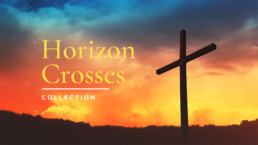Have A Plan
Before jumping into the beautification of your sermon, make sure you have mapped of the topic and paint points of the service. If part of your sermon planning requires meeting with a group of people, we recommend you do that before creating/choosing the digital media you need-as there may be topic changes/adjustments.
Head to Shift Worship
Once you have your outline and main points ready to go, you can head to Shift Worship and choose from our plethora of Easter media. If you are needing media for the entire service, we recommend viewing the many different “Collections” that we offer. Most of our collections include motion and still backgrounds, countdowns, social graphics, and sermon titles. We also included files that can be edited with Photoshop and After Effects. Bonus: Some collections also include a matching mini movie!
Choose Your Countdown Media
Displaying a countdown before starting your service is great way to hone in focus and set the tone for the service to come. This assures that everyone is prepared and ready to begin church at the correct times. Shift Worship offers plenty of countdowns that are cohesive with the media in the collection. Several of our countdowns include 10 minutes, 5 minutes, as well a unique trivia countdowns.
Welcome Your Church In Style
Whether you are using a countdown, your welcome slide is crucial for making your church feel like a place for everyone. It is one of the first impressions that new guests receive, and is also a great way to encourage continued attendance from first-time guests and lifelong members.
Create the Slides You Need
This next step is very dependent on your sermon plan. If you need specific slides to put your main points, worship lyrics, announcements, verses, etc-you can do all this with the Quick Editor. One of the best parts of our collections is that each “image” has a still or motion element to it. So you can decide which flows better with your service, without missing the content you wanted. With the Quick Editor, you can customize each slide with text, elements, style, etc. Slides created in the Quick Editor will be saved to your account, so you can always go back and find your media. Using the Quick Editor is perfect for slides that fill in the middle of your service.
Other Types of Slides
Several of our collections offer more than just a welcome slide. We have slides designed for specific holidays, along with communion, prayer requests, offerings, and livestreams. These are up to you to decide when and where to use them in your sermon.
Closing Our Your Sermon
Shift Worship also has slides that are perfect for closing out in prayer, or simply saying goodbye!
Shift Worship Tips Video Summary
In this segment of Shift Worship Tips, Mariah Tovar, the brand manager at Shift Worship, and Dale Carter discuss everything Easter-related. Dale shares his background of creating video blogs for worship house media. Mariah provides tips on planning Easter services, emphasizing the importance of having thoughts, verses, and main points prepared. They encourage using Shift Worship’s Easter media, including collections, mini movies, social graphics, and sermon bumpers. Mariah outlines the sequence for a service, starting with a countdown, welcome slide, worship lyrics, and transitions. Dale recommends using packs for multiple Sundays, highlighting the Easter Risen pack. Mariah shares her favorite collection, Horizon Crosses, which includes various elements like communion slides and social media graphics. They conclude by expressing excitement for users to utilize Shift Worship’s Easter media.